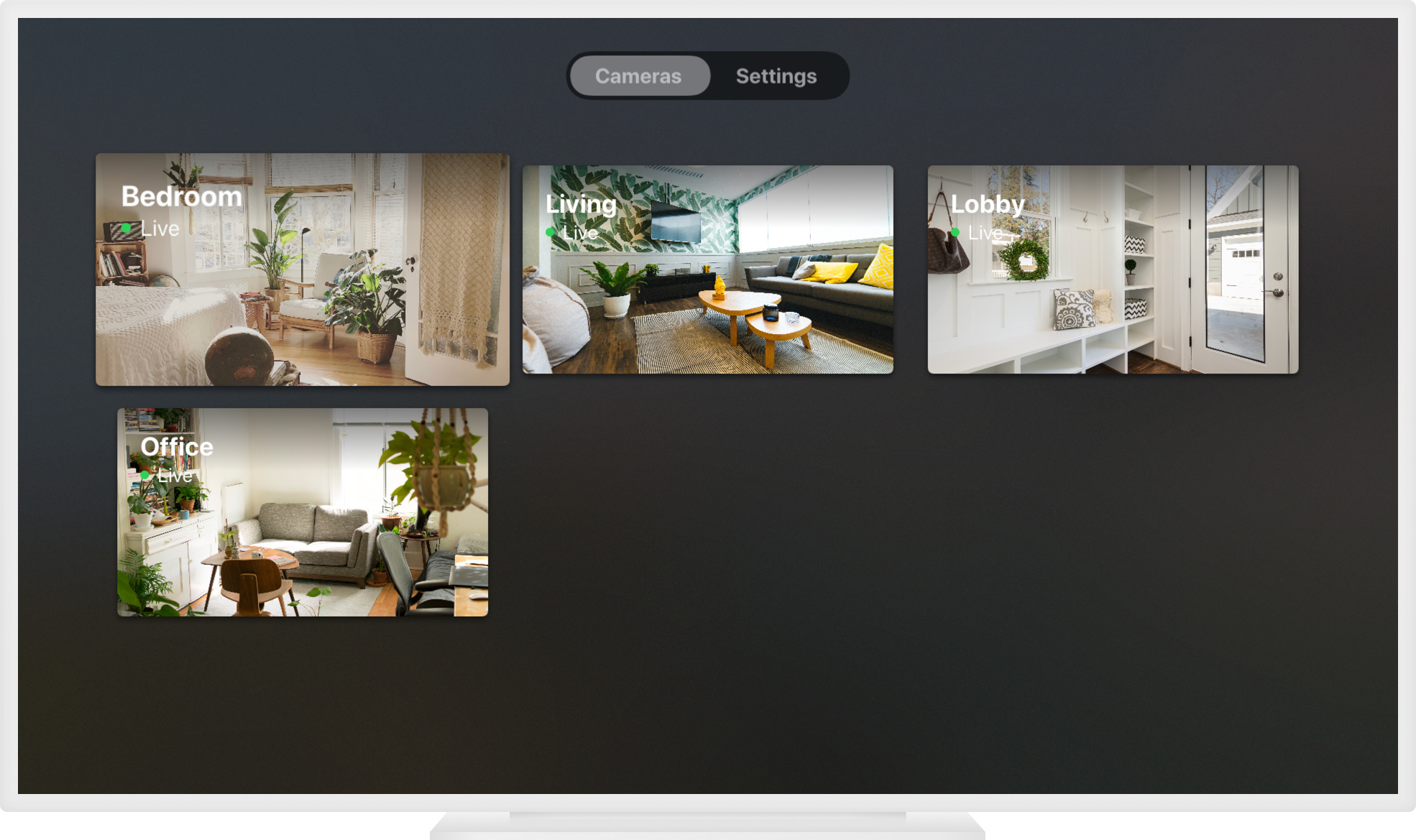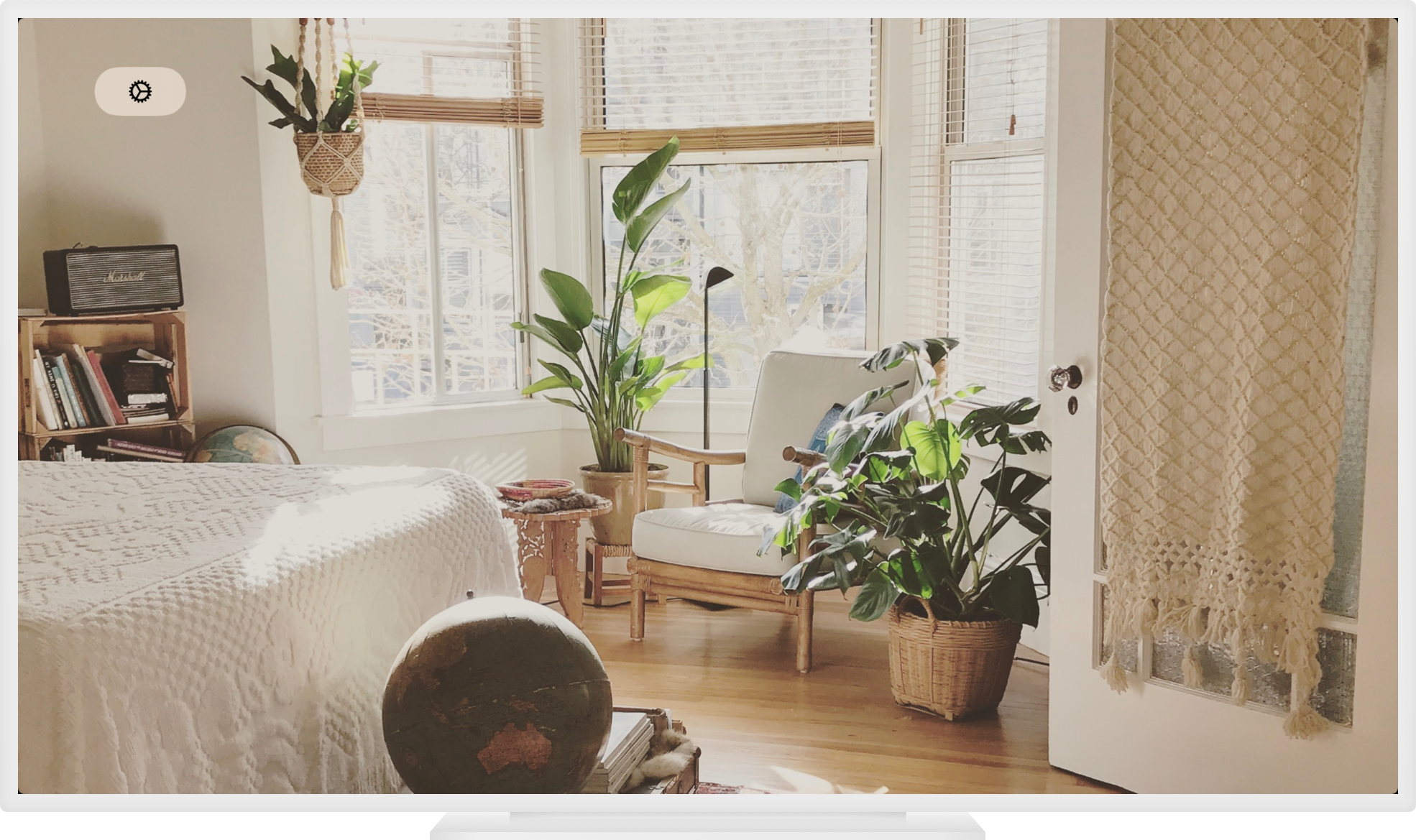HomeCam Press Kit
TL;DR: A HomeKit-supported camera monitor with multiple live cameras on one screen for iOS, watchOS, tvOS and macOS.
What is HomeCam?
HomeCam is the only app that allows the user to monitor multiple live feeds from their HomeKit-supported cameras on one screen simultaneously.
Apple's Home app shows snapshots of camera feeds until you open a camera feed to full screen, HomeCam works around this limitation allowing you to easily monitor what your camera is seeing in realtime.
Core Features
- Live View - View multiple cameras live on one screen, not snapshots that are showing the past.
- Landscape Mode - On select devices, HomeCam will utilize the screen more efficently when in landscape.
- Single Camera View – Bring a camera into full screen mode and you can use the speaker and microphone of the camera to communicate to others.
- Quick Switcher - Switch between cameras quickly using the new camera switcher, available with a swift swipe down, or even faster by tapping left or right on your Siri Remote.
- Room Control - With HomeKit controls, HomeCam enables you to control surrounding accessories in the same room as your camera. Change the room's lighting, adjust your thermostat and more.
- Siri Shortcuts - Simply ask Siri to show you your camera, live in Siri's responses. Set a phrase such as “View Kitchen” for easy access.
- Manage Cameras - Easily rearrange, show or hide cameras with this new feature in HomeCam 2. Great for when you want to hide a specific camera or have them in a specific order for viewing.
- Alerts - Quickly receive alerts within the app for key sensors such as motion, smoke, doors and windows opening or closing. Combined with Room Controls, you can react as you need to.
- Camera Settings - A new camera settings view brings details to the forefront such as battery levels, model information and more.
- Apple Watch Support - You can now check your cameras live while on the go with just your Apple Watch. Using the speaker and microphone for intercom purposes.
- iPad Support - HomeCam supports all iPads, allowing you to take advantage of your largest screens as viewports into your camera feeds.
Apple TV Features
- Data Layers - Bring a camera into full screen mode and you can view layers of data from surrounding HomeKit accessories such as temperature, humidity and air quality.
- Quick Switcher - Switch between cameras quickly using the new camera switcher, available with a swift swipe down, or even faster by tapping left or right on your Siri Remote.
- Room Control - With the newly added HomeKit controls, HomeCam enables you to control surrounding accessories in the same room as your camera. Change the room's lighting, adjust your thermostat and more.
- Auto Cycle - Set HomeCam to automatically switch between cameras to allow you to keep an eye on everything in full screen over time.
- Manage Cameras - Easily rearrange, show or hide cameras with this new feature in HomeCam 2. Great for when you want to hide a specific camera or have them in a specific order for viewing.
- Alerts - Quickly receive alerts within the app for key sensors such as motion, smoke, doors and windows opening or closing. Combined with Room Controls, you can react as you need to.
- Camera Settings - A new camera settings view brings details to the forefront such as battery levels, model information and more.
Download press imagery here. These are suitable for hero banners and display of the app.
Glamor Shots


iOS Shots



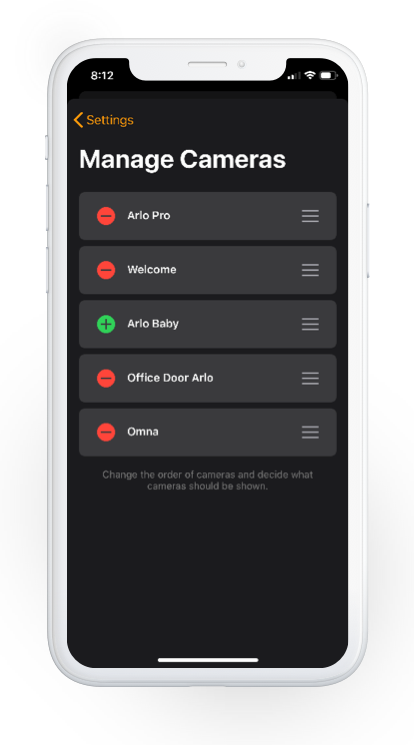
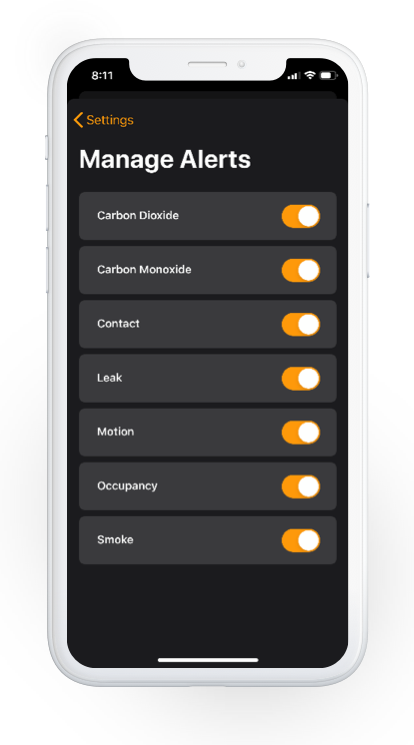
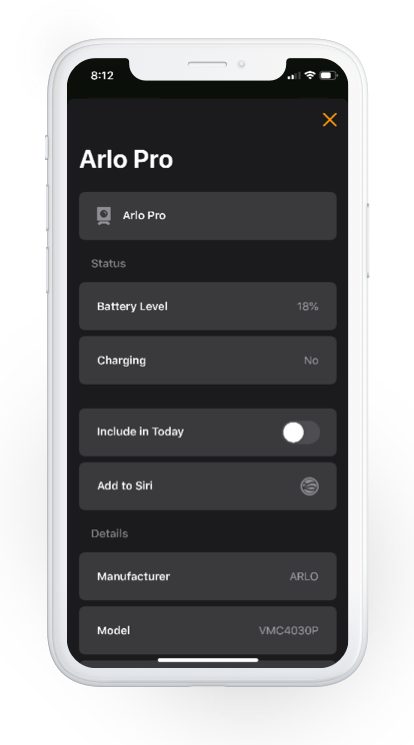


Apple TV Shots